Last year I messed around with a game engine called Godot, and enjoyed how simple and lightweight it felt. I’ve used Unity in the past but after trying out Godot I preferred it instead. The way it handles game scenes is great, and I found I could get a lot more done in short amount of time in Godot compared to Unity.
The game is currently being worked on in C#. Initially it was 100% written with GDScript, a scripting language similar to python specific to Godot, but I personally prefer a statically typed language. I got frustrated with GDScript as the project and my scripts got larger and eventually decided to re-write the whole thing strictly in C# which is an option for scripts in Godot. So far, so good.
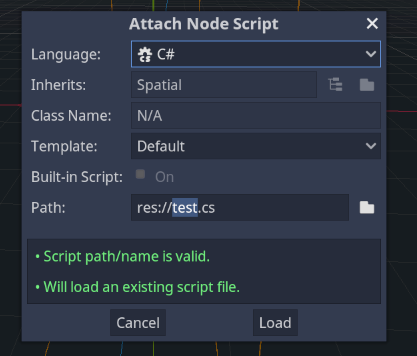
Another goal of the re-write was to leverage a new networking solution (SteamNetworkingSockets) instead of the built in networking provided by Godot which uses ENet. I plan to write more about my networking in the future.
When working in Godot, every game scene is a collection of nodes, which can have nodes as their children. Essentially every scene is just a big tree of nodes.
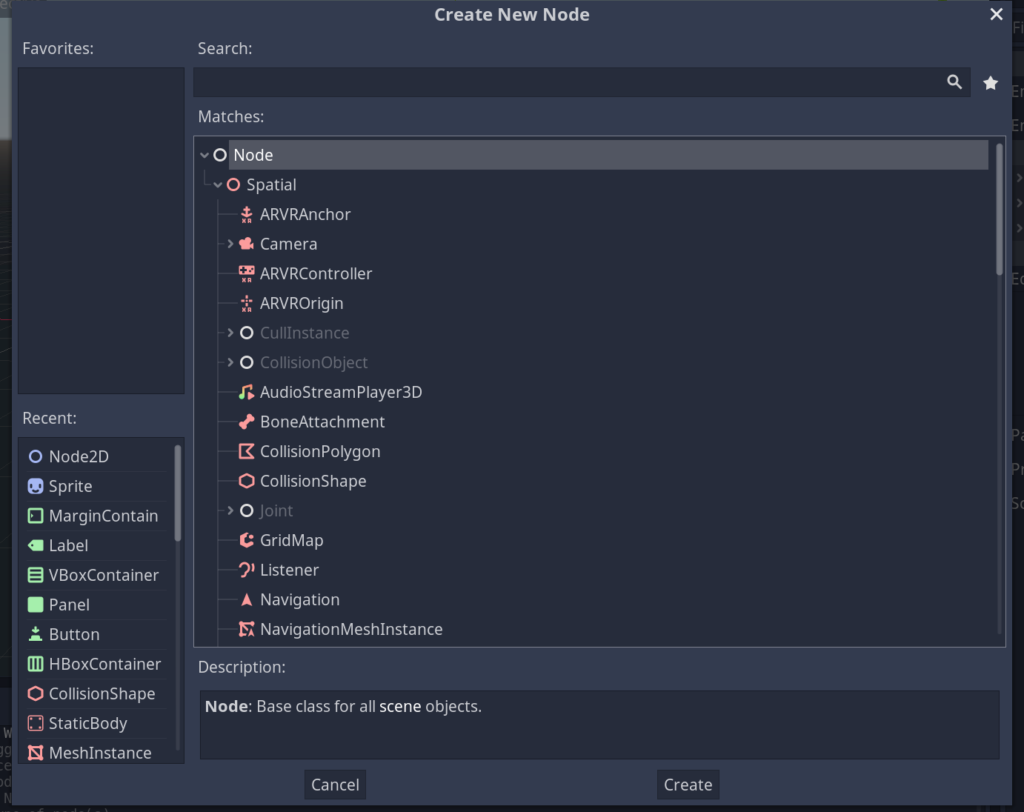
You can instantiate these scenes easily during run time. For example, I have a player scene, and a game scene. When a player joins, I create a new instance of my player scene and add it to the game scene. Every important part of the game is a scene, which are all just composed of nodes.
In contrast to Unity which has objects which you modify and save as ‘prefabs’ to instantiate later and a entity component system (at least the last time I used it that’s how it worked), Godot felt more intuitive and straight forward. Everything was a node.
For a quick example, in Unity you might have a generic object, and to make it render, you attach a sprite renderer component, in Godot you’d add a Sprite node to your node.
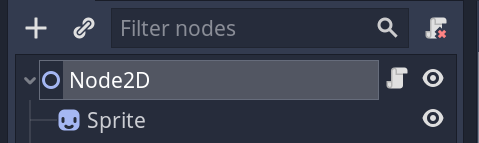
Anyway, I’m kind of rambling but basically I enjoyed how Godot worked and for my use case it performs perfectly, and Trivo runs quite smoothly on it so far. I plan to keep using it unless it somehow fails to provide what I need for Trivo. With Godot 4.0 coming soon I’m excited to see all the new changes.
Leave a Reply